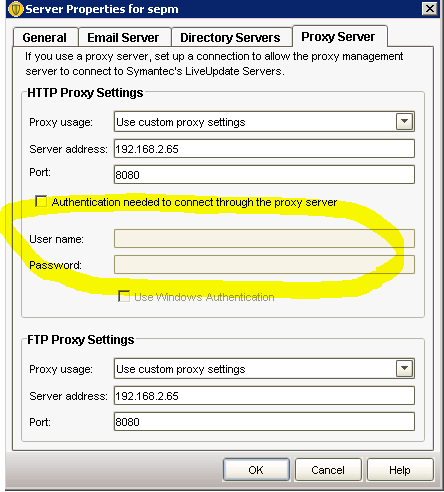You may come across this kind of error when you try to configure sepm live update through a proxy server.
This happened to recently and i was desperate to find a way out. Finally got it up and running, Let see the cause and remedy of that error...
4:13:06 PM IST: Retry timestamp is over the maximum retry window, switching to regular schedule run. [Site: mysepmserver] [Server: mysepmserver]
4:13:03 PM IST: LiveUpdate failed. [Site: mysepmserver] [Server: mysepmserver]
4:13:03 PM IST: LUALL.EXE finished running. [Site: mysepmserver] [Server: mysepmserver]
4:13:03 PM IST: Return code = 2. [Site: mysepmserver] [Server: mysepmserver]
4:13:02 PM IST: LUALL.EXE has been launched. [Site: mysepmserver] [Server: mysepmserver]
4:13:01 PM IST: Download started. [Site: mysepmserver] [Server: mysepmserver]
4:16:15 PM IST: LiveUpdate failed. [Site: mysepmserver] [Server: mysepmserver]
4:16:15 PM IST: LUALL.EXE finished running. [Site: mysepmserver] [Server: mysepmserver]
4:16:15 PM IST: LiveUpdate encountered one or more errors. Return code = 4. [Site: mysepmserver] [Server: mysepmserver]
4:13:48 PM IST: LUALL.EXE has been launched. [Site: mysepmserver] [Server: mysepmserver]
4:13:48 PM IST: Download started. [Site: mysepmserver] [Server: mysepmserver]
When i saw this error in my sepm console i started to digg the live update logs and found these messages.
-> EVENT - SERVER SELECTION FAILED EVENT - LiveUpdate failed to connect to server liveupdate.symantecliveupdate.com at path via a HTTP connection. The server connection attempt failed with a return code of 1813, Proxy or host authorization is incorrect
-> Progress Update: HOST_SELECTION_ERROR: Error: 0x802A0024
-> LiveUpdate did not find any new updates for the given products.
-> EVENT - SESSION END FAILED EVENT - The LiveUpdate session ran in Silent Mode. LiveUpdate found 0 updates available, of which 0 were installed and 0 failed to install. The LiveUpdate session exited with a return code of 1813, Proxy or host authorization is incorrect
After seeing these messages, i told myself that the issue resides in authentication part of proxy configuration. so i did make sure that my username and password used for proxy authentication is right, even after that the log shows same messages.
After doing a bit of research i found that sepm 11.x is not okay with proxy server configuration with windows authentication.
So i created a rule in my proxy without authentication to allow the requests to *.symantec.com and *.symantecliveupdate.com from my sepm server.
Then configured proxy address in sepm without configuring authendication information as in the below image
Hope this helps
Techytipz







 May 31, 2012
May 31, 2012
 S A Delphin
S A Delphin