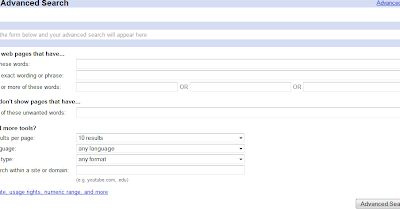I recently purchased a Sony Ericsson s312, But unfortunately Sony ericsson stopped their PC suite support for this model. I was so disappointed when I found this because I used to browse internet using my previous mobile as modem in my computer through Airtel Gprs. After a week of research and spent my reasonable time in searching over the internet, I found the procedure to connect internet without having a Pc suite installed.I thought it will be nice to share with you people, at least this post will save your time. This article will guide you to configure internet in your computer using SE S312 mobile but the same procedure will work for all mobile phones...
I recently purchased a Sony Ericsson s312, But unfortunately Sony ericsson stopped their PC suite support for this model. I was so disappointed when I found this because I used to browse internet using my previous mobile as modem in my computer through Airtel Gprs. After a week of research and spent my reasonable time in searching over the internet, I found the procedure to connect internet without having a Pc suite installed.I thought it will be nice to share with you people, at least this post will save your time. This article will guide you to configure internet in your computer using SE S312 mobile but the same procedure will work for all mobile phones...TO ACTIVATE GPRS IN YOUR MOBILE
If you are a Aircel users, Aircel online service must be activated to use your mobile phone as modem even though Aircel gprs is working.
To activate aircel online service, sms GPRS BP SONY S312 ("Sony s312" is the manufacturer and model name of your phone) and send to 57788, Gprs will be activated within 48 hrs,
Then, sms WAP to 121, receive the online service setting for your mobile.
If you are a Airtel users, you only need to activate Gprs, nothing else to be activated.
To activate one day Internet pack, Type *555*2# while your mobile is on standby screen and click on send. After a while the gprs will be activated for you and to receive gprs setting SMS MO to 52567 you will receive gprs settings as sms. You need to save those settings.
Note: For gprs i will suggest u to use Vodafone(30-40 Kbps), because of the speed. Other providers u will get the speed mentioned below
Airtel(20-30 Kbps)
Aircel(10-20 Kbps) in urban
Aircel(1-6 Kbps)in rural, as they use tower which does not support edge networking.
If ur provider supports edge networking and u r in that area, it can identified with gprs symbol of the phone
E-Edge networking enabled - we can get more speed in gprs
G-Edge networking not enabled
CONFIGURE MODEM DEVICE IN COMPUTER
1. Download the driver first, use the below link to download. (The below link is for SE S312, if you have other mobile you can download drivers from official website)
http://www.sonyericsson.com/cws/support/softwaredownloads/detailed/usbdrivers/s312?cc=gb&lc=en
2. If your os is win 7, right click on driver package, select properties, click on compatibility tab, put a tick mark on Run this program in compatibility mode for select Windows vista from the drop down menu. Click on and install it.
click on Query Modem,
Then it will show AT success, That means your modem is connected and working properly.
4. Then go to Advanced Tab,Under Extra initialization commands, Type the highlighed words
AT+CGDCONT=1,"IP","aircelgprs.pr"<cr> (for aircel users)
AT+cgdcont=1,”ip”,”airtelgprs.com” (for airtel user)
5. Then go to control panel, network and sharing center, click on setup a new connection and Create a new dial up connection,
name : aircel, Dial no.: *99# name : airtel, Dial no.: *99***1#








 October 31, 2010
October 31, 2010
 LIONSPACE
LIONSPACE