Do you think that the internet contains thousands of sites which will provide you information? No it's not, Internet contains billions and trillions of sites.
Damn?! Then who will guide me to the right place?! Search engines like Google are doing the job for you. But it's a machine with a bunch of sequence written for it. Machines can act faster than man but cannot act smarter. If you make Google search engine understand what you are telling you will be pleased with it's service. here we will teach you a language which Google understand flawlessly :)...
MAKE USE OF OPERATORS
The good thing about Google search algorithm is you can use some operators to fine tune your search results. By using operators you can combine results of two keywords, omit unwanted results etc.. Let see the functions of operators.
If you are looking for the details about combination of two different keywords, you can link those two keywords by + or AND operator. For example if you want the application of Nanotechnology in engineering field, you would type Nanotechnology +electrical engineering
But make sure there is no space after + symbol and if you are using AND instead of +, AND must be in upper case.
- OMIT ( - )
If you find some keywords has nothing to do with your results, we can omit the results consist of the irrelevant key word. To do that you need to add the irrelevant keyword after - symbol in your search query.
Example Dell desktops -laptop , this search will omit the details about Dell laptops and give you results only about Desktops.
- SYNONYMS ( ~ )
If you are looking for synonym of a word simply type the word after ~ symbol.
- OR or |
If you use OR or | between two keywords the search result will consist either of the two
Example : cup AND soccer
- RANGE (..)
If you use the double dots between two numbers Google will narrow down the result between these two numbers
Example : Computers 1980..1985 , this query will give you results of information about computers between the year 1980 and 1985. Make sure there is no space before and after the two dots.
- ASTERISK ( * )
Use this operator if you are looking for answer to a question. Google will replace * with correct word.
Example : * invented nanotechnology , this query will give you the answer.
USE GOOGLE ADVANCE SEARCH
U can use Google advance search to narrow down your results. For that you need to open the advance search.
In the advance search windows you will be able to specify many things as you can see in the above picture.
USE GOOGLE SUGGEST
While you are typing your keywords Google will automatically give you some suggestions based on the popularity of the keyword. Use that as it will eliminate the spelling mistakes.
PHRASE SEARCH
In the Google search bar if you type something between double quotes " " you are telling Google that give me the results that exactly matching what I've typed. This is a best method if you know very well what you are looking for.
If you looking for an information from a particular site Google has option to do that.
Example : how to site:delphintipz.blogspot.com , this will return results only from delphintipz.blogspot.com.
So, you learnt how to speak with Google. the Hope you enjoyed this article.



 October 29, 2010
October 29, 2010
 S A Delphin
S A Delphin




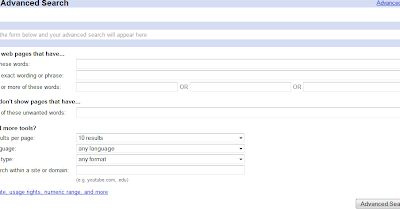



 Posted in:
Posted in: 
0 comments:
Post a Comment